Honeycomb
To use the Honeycomb back end, add the following dependency:
- sbt
libraryDependencies += "org.tpolecat" %% "natchez-honeycomb" % "0.1.5"- Maven
<dependencies> <dependency> <groupId>org.tpolecat</groupId> <artifactId>natchez-honeycomb_2.13</artifactId> <version>0.1.5</version> </dependency> </dependencies>- Gradle
dependencies { implementation "org.tpolecat:natchez-honeycomb_2.13:0.1.5" }
Example Trace
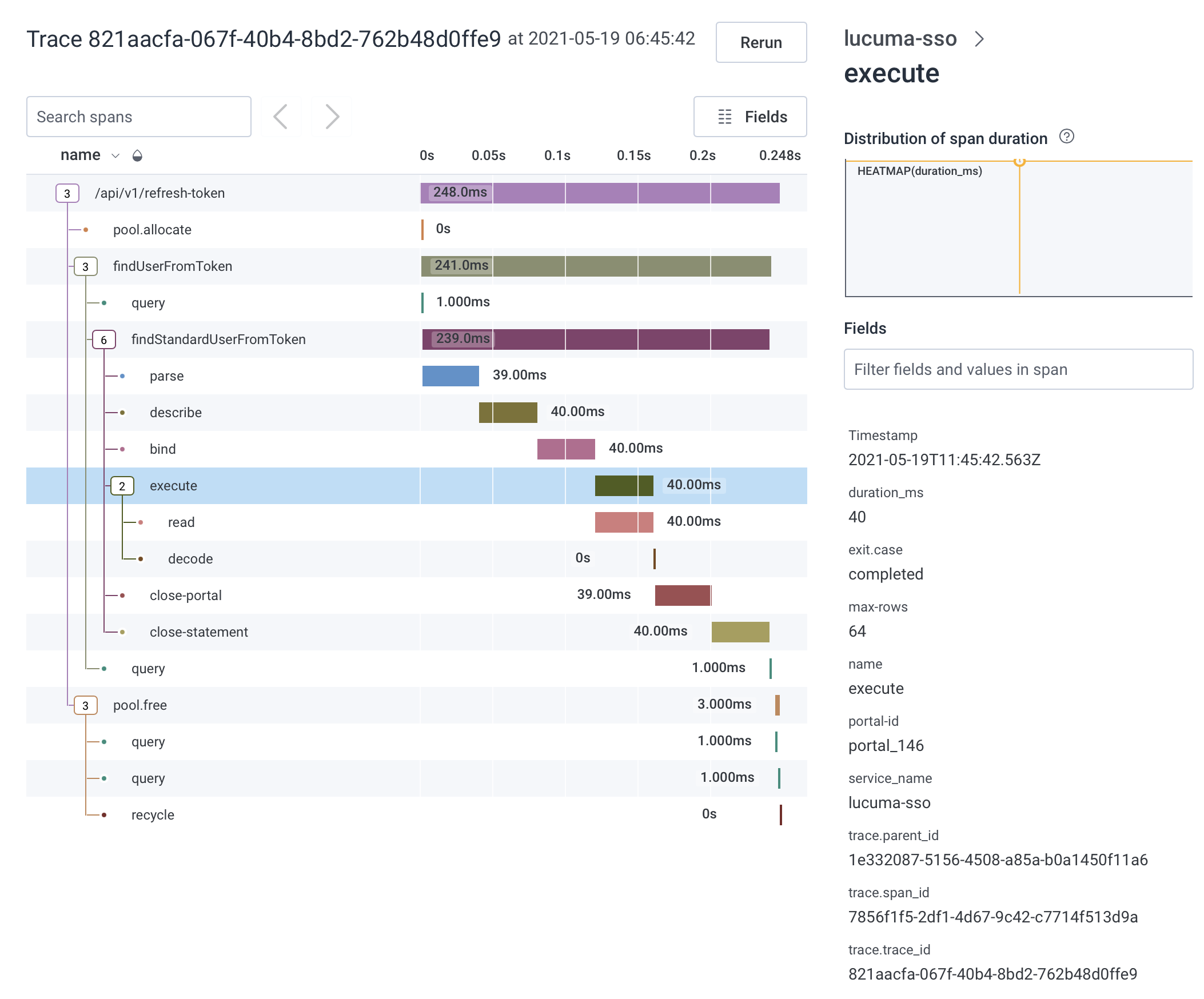
Constructing an EntryPoint
The Honeycomb.entryPoint method takes a service name, an optional ResponseObserver, and a function Options.Builder => F[Options], returning a Resource[F, EntryPoint[F]]. A minimal usage would look something like this:
import cats.effect.{ Resource, Sync }
import natchez.EntryPoint
import natchez.honeycomb.Honeycomb
def entryPoint[F[_]: Sync]: Resource[F, EntryPoint[F]] =
Honeycomb.entryPoint[F]("my-service") { ob =>
Sync[F].delay {
ob.setWriteKey("<my API key>")
.setDataset("<my dataset>")
.build
}
}
See the examples and API reference at the LibHoney Repository for more information on ResponseObserver and Options.
Honeycomb Fields
Honeycomb spans include the following fields, in addition to any user-specified fields:
| Field | Type | Meaning |
|---|---|---|
service_name |
String | User-supplied service name. |
name |
String | User-supplied span name. |
trace.trace_id |
String (UUID) | Id shared by all spans in a trace. |
trace.span_id |
String (UUID) | Id of the parent span, if any. |
trace.parent_id |
String (UUID, Optional) | Id of the parent span, if any. |
duration_ms |
Number | Span duration, in milliseconds. |
exit.case |
String | completed, canceled, or error |
exit.error.class |
String (Optional) | Exception classname, if any. |
exit.error.message |
String (Optional) | Exception message, if any. |
The source code for this page can be found here.